Maximum Number of Books and Loan Period
- students may check out up to 5 books for a 3 week period
- books may be renewed but prompt return of library materials is greatly appreciated
- to return books drop them in the book bin located on the left of the Circulation Desk upon entering the Library
Self Check Out in 3 Steps
1. Scan the barcode on your student card or type in your student ID#
- student ID cards for grades 5-8 are hung on the left side (see orange arrow)
- lists with ID#'s for grades 9-12 are hung on the right side (see yellow arrow)
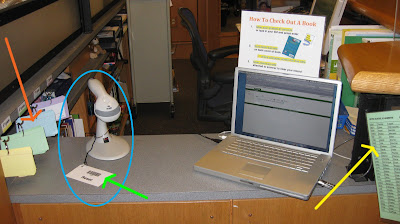
2. Scan the Berkeley Carroll barcode located on the back of the book in the upper right hand corner
3. Scan the Reset barcode (green arrow above) attached to the scanner, to clear the computer screen
To check due dates and to renew books, students need to Login to their Destiny account. For instructions, see the Destiny user's guide or ask Library staff.
