There are two types of searching – Basic and Visual. Use a Basic search if you know what you are looking for and a Visual search if you want to browse lists for ideas and recommendations. The red arrows show how to go between the two types of searches by clicking on the tabs.
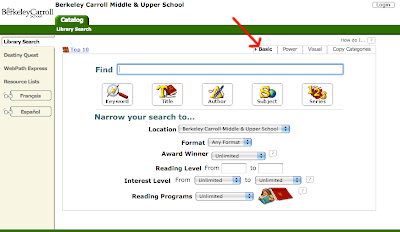
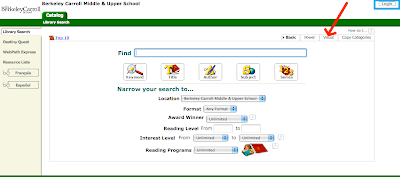
LOGIN
Each student has a login for the library system and can sign in by clicking “Login” in the Middle & Upper School Library catalog (see blue rectangle above). In most cases the User Name is the first initial of their first name followed by their whole last name. The Password is their student ID #. Please see Library staff to get your ID # or if you have problems logging in.
CREATE A LIST
You can create lists of books that sound good to you so that you can easily find them again when you come to the library! Click on "My Info" (red arrow below) and "Add List" (green arrow) to create as many lists as you would like.
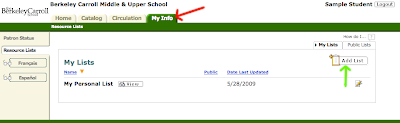
ADD TO THIS LIST
You can add titles to your lists directly from the results of a catalog search. Click “Add to this list” (red arrow) to add to your chosen list and Resource Lists (blue arrow) to see your list. Click on the title of the book to see more information, such as summaries, reviews and publication information.
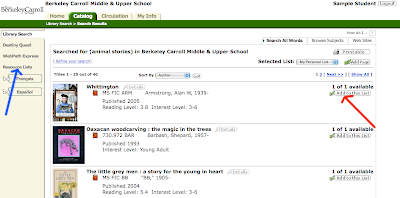
RECOMMEND and REVIEW
Recommending a book (yellow arrow) allows you to send a message to a friend recommending a book to them. They will see your recommendation the next time they login.
Reviewing a book (pink arrow) creates a starred review that stays in the catalog. Let people know about the books that you love and find books other students enjoyed!
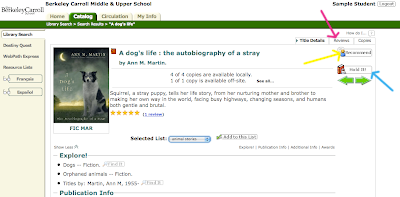 HOLD: You can put a hold on a book by clicking Hold (blue arrow above)
HOLD: You can put a hold on a book by clicking Hold (blue arrow above)RENEW
Click on the My Info tab on top (blue arrow below) and find the button that says RENEW near the book you want to renew (red arrow). This is also a good place to check when your book is due (green arrow).
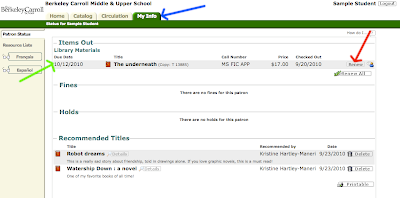 Be sure to Login to Destiny to explore and to try some of the features highlighted above.
Be sure to Login to Destiny to explore and to try some of the features highlighted above.

